Hi
I have installed PrivacyIDEA for two-factor authentication for Exchange Server
I deployed step by step based on this page “https://blog.quickbreach.io/posts/setup-a-free-2fa-solution-on-owa/”
all installation steps were done successfully, but when I enter the web page to login, I encounter an error and can not log in
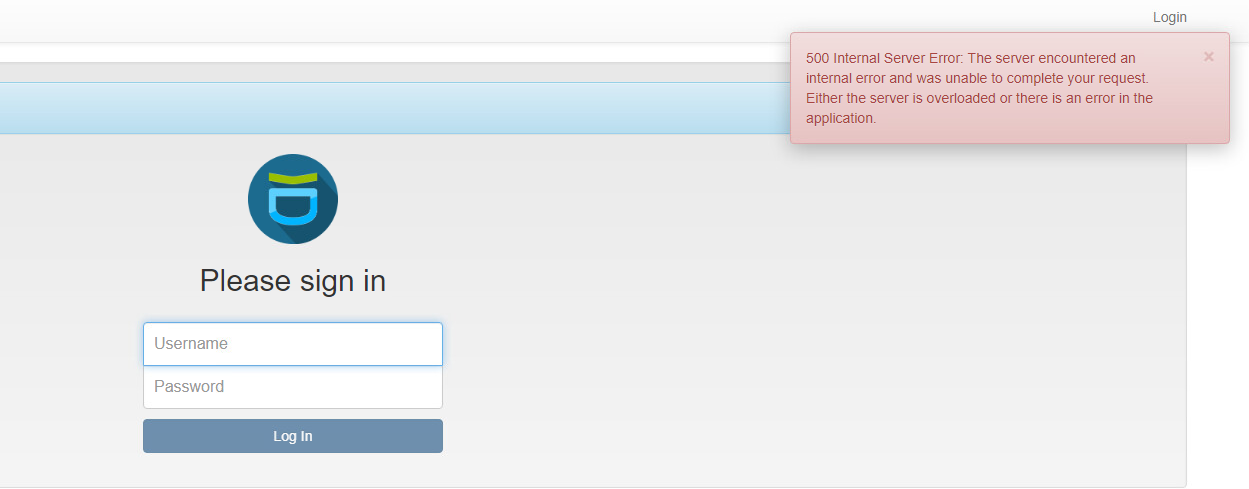
Hello @Mohammad_Ajorlou
welcome to the community. I am looking forward to you being a helpful member.
The Error 500 indicates, that you should take a log at the webserver error log.
Dear friend
Thank you for your advice, i just get familiar with this product, and iam not a linux expert as i am an expert in Exchange and Microsoft Services. Can you please clarify how i can view the web server log for the troubleshooting?
Iam using ubuntu serve 18.04 as well
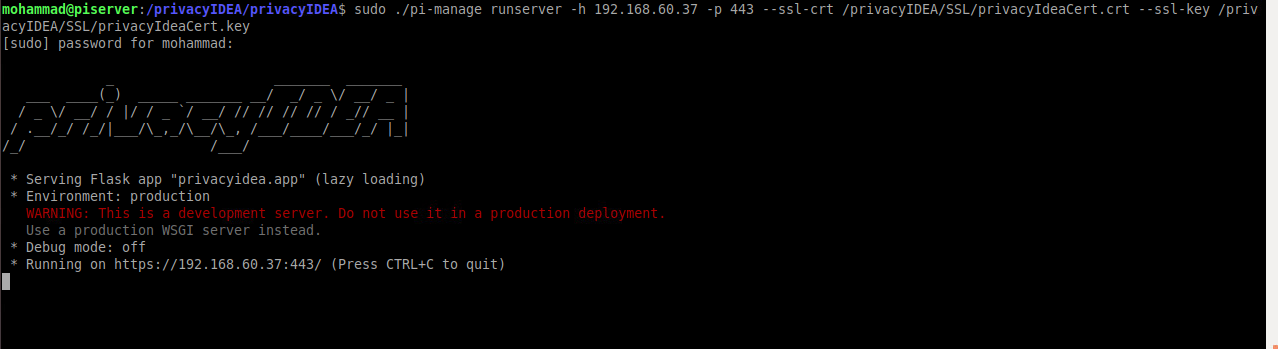
Dear @Mohammad_Ajorlou,
the guide you mentioned uses the git development snapshot from git for the installation.
The “pi-manage runserver” command launches the internal webserver component. This webserver has several drawbacks, one of which is that it only features a single thread on the CPU.
As you are apparently on a Debian system I recommend to setup your system on Ubuntu 18.04 server and to use our community packages as suggested by our documentation (https://privacyidea.readthedocs.io/en/latest/).
There is also a recent packaged development version of privacyIDEA 3.3. if you would like to try that.
Then you can also easily access your apache2 logs: https://unix.stackexchange.com/questions/38978/where-are-apache-file-access-logs-stored
Best regards,
Henning Hollermann