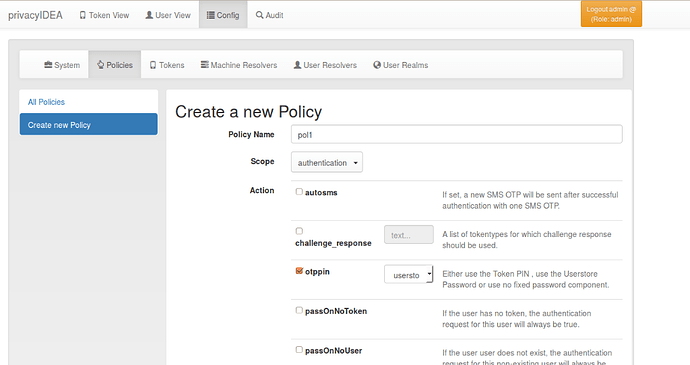Hi Stefan,
you can run privacyidea in a virtualenv on debian.
To install privacyidea 1.5 in a virtualenv you can specify the version.
pip install privacyidea==1.5.1
Looking at your original post, you simply were in the wrong directory to
get the apache-confg file.
In your virtualenv top level folder search at
etc/apache2/sites-available/pidea…
This file you can copy to the apache folder.
I just finished the packages for ubuntu 14.04lts.
which you can find here:
Yesterday I spent a lot of time looking at debian wheezy. Problem is,
that maaaaany python modules are not packed for debian.
So I started to pack. I ended up with about 13 new packages and came to
a point, where I also had to repack existing modules, since the exsting
modules in wheezy are soooooo old.
So at the moment I think I would create a debian package for wheezy that
just contains a complete running virtualenv.
I.e. the 60MB deb-file would hold all its software in a directory
/opt/privacyidea.
I would create a second package that can be installed to run privacyidea
with apache and another package to run PI with nginx. (I already did so
on ubuntu)
Than everyone can choose to
a) only install the base package and roll PI as he wishes to
b) easily roll privacyIDEA with apache
c) easily roll privacyIDEA with nginx…
There is no sense in providing my own 15 packages replacing older
versions and install them to the main system which might lead to version
problems and breaking other software.
What do you think?
Kind regards
CorneliusAm 19.02.2015 um 18:45 schrieb Stefan Steuer:
Hi Cornelius,
is the v1.5 still available for debian? 
Am Dienstag, 17. Februar 2015 19:39:56 UTC+1 schrieb Stefan Steuer:
Okay.
I'm curious for The new version :-)
–
You received this message because you are subscribed to the Google
Groups “privacyidea” group.
To unsubscribe from this group and stop receiving emails from it, send
an email to privacyidea+unsubscribe@googlegroups.com
mailto:privacyidea+unsubscribe@googlegroups.com.
To post to this group, send email to privacyidea@googlegroups.com
mailto:privacyidea@googlegroups.com.
To view this discussion on the web visit
https://groups.google.com/d/msgid/privacyidea/47c15c51-357f-4071-b7aa-600f50540c02%40googlegroups.com
https://groups.google.com/d/msgid/privacyidea/47c15c51-357f-4071-b7aa-600f50540c02%40googlegroups.com?utm_medium=email&utm_source=footer.
For more options, visit https://groups.google.com/d/optout.
![]()

 how is the process for the user?
how is the process for the user?