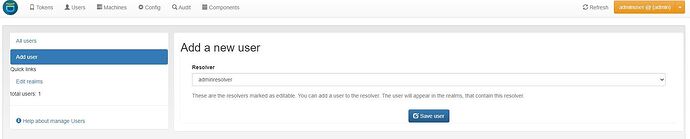Environment:
- PrivacyIDEA Version: 3.8.1
- Database: MariaDB
- Web Server: Nginx
- Operating System: Ubuntu 22.04.4 LTS
Problem Description:
I am encountering an issue when trying to add users via the PrivacyIDEA Web UI using SQL resolvers. Specifically, when selecting the resolver and attempting to add a user, the fields for user attributes are not displayed correctly, and I am unable to proceed with the user creation process.
sudo cat admin_sql_resolver_config.ini
{
“Driver”: “mysql+pymysql”,
“Server”: “vvvvvvv”,
“Database”: “vvvvvvv”,
“User”: “ccccccccc”,
“Password”: “ccccccccc”,
“Table”: “admin”,
“Editable”: “1”,
“Map”: {
“userid”: “username”,
“username”: “username”,
“email”: “email”,
“password”: “password”
},
“Limit”: 500
} sudo cat user_sql_resolver_config.ini
{
“Driver”: “mysql+pymysql”,
“Server”: “cccccc”,
“Database”: “cccccccccb”,
“User”: “cccccccccv”,
“Table”: “users_service”,
“Editable”: “1”,
“Map”: {
“userid”: “id”,
“username”: “username”,
“email”: “email”,
“password”: “password”,
“phone”: “phone”,
“mobile”: “mobile”,
“surname”: “surname”,
“givenname”: “givenname”,
“description”: “description”
},
“Limit”: 500
}/etc/privacyidea$ sudo -u www-data /opt/privacyidea/virtualenv/bin/pi-manage policy list
_ _______ _______
___ () _____ _______ __/ / _ / __/ _ |
/ _ / __/ / |/ / _ `/ / // // // // / _// __ |
/ .// //|/_,/_/_, ///// ||
// /___/
v3.8.1