Hi,
I am using latest privacyidea, installed freeradius3.0 and added the client and user in client.conf and users files. But when I am connecting this user and client using privacyidea UI i am getting error like “500 Internal Server Error: The server encountered an internal error and was unable to complete your request. Either the server is overloaded or there is an error in the application.”. Please help me on this.
This is my client.conf file:
client 192.168.158.104 {
secret = radiuspass2019
shortname = RADIUS-CONFIG
}
client localhost_ipv6 {
ipv6addr = ::1
secret = testing123
}
This is my users:
ravali Cleartext-Password := “password”
DEFAULT Framed-Protocol == PPP
Framed-Protocol = PPP,
Framed-Compression = Van-Jacobson-TCP-IP
DEFAULT Hint == “CSLIP”
Framed-Protocol = SLIP,
Framed-Compression = Van-Jacobson-TCP-IP
DEFAULT Hint == “SLIP”
Framed-Protocol = SLIP
In my privacyidea UI while configuring radius:
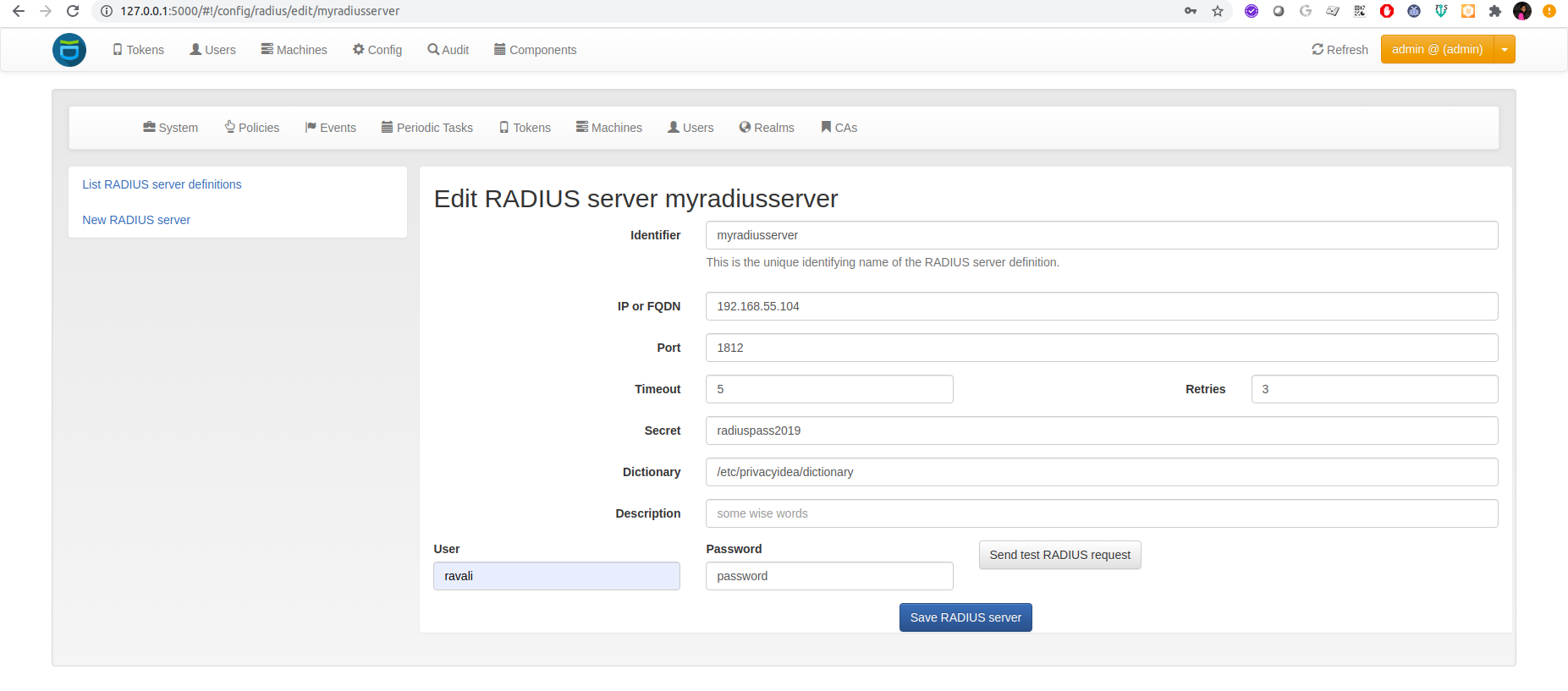
Thanks in advance.
Regards,
Lakshmi Ravali R.